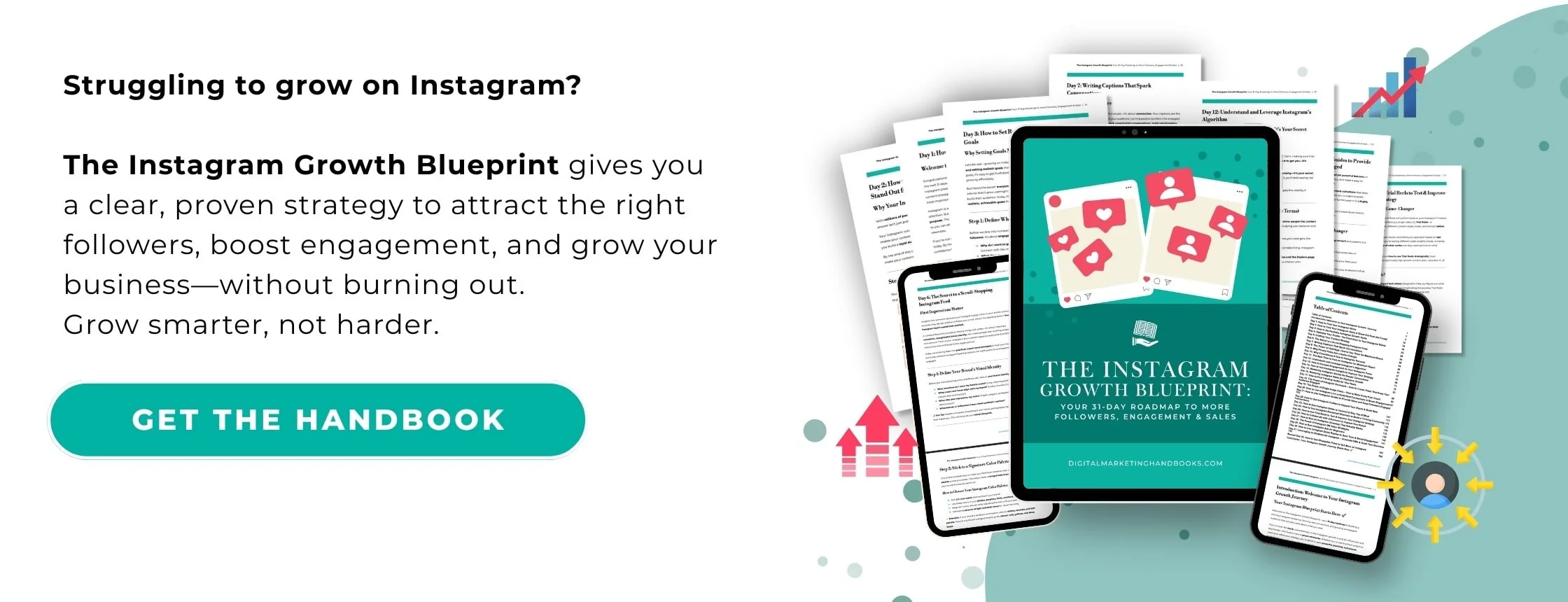Monthly Instagram Performance Review: A Step-by-Step Guide
Your Instagram strategy isn’t something you set and forget—it’s a living, breathing process that thrives on regular reflection and refinement. That’s where a monthly performance review comes in. By taking the time to analyze your metrics, identify trends, and set goals for the future, you can stay ahead of the curve and ensure your Instagram content is always working for you.
Whether you’re a small business owner, creator, or social media manager, this step-by-step guide will walk you through conducting a monthly Instagram performance review to keep your strategy sharp and your growth steady.
Why Conduct a Monthly Instagram Review?
Instagram is constantly evolving, and so are your audience’s preferences. Regularly reviewing your performance helps you:
Spot Trends: Understand what’s working and double down on it.
Optimize Your Strategy: Identify what needs improvement and refine your approach.
Measure Growth: Track progress toward your goals and celebrate your wins.
A monthly review ensures that you’re making data-driven decisions that align with your goals and audience.
Step-by-Step Instagram Performance Review
Here’s your checklist for conducting a thorough and effective monthly review of your Instagram performance:
Step 1: Gather Your Data
Before diving into the analysis, collect all the data you need from Instagram Insights and any external tools you’re using (e.g., Hootsuite, Later, Iconosquare).
Where to Find Data:
Instagram Insights: Go to your profile > tap the three lines in the top-right corner > select Insights.
Third-Party Tools: Platforms like Sprout Social or Iconosquare can provide additional analytics, like competitor tracking or hashtag performance.
Step 2: Review Key Metrics
Focus on metrics that align with your goals. Here are the most critical ones to track:
1. Engagement Rate
What to Look For:
How many likes, comments, shares, and saves did your content receive?
Which posts had the highest engagement rate?
Why It Matters:
Engagement shows how much your audience values and interacts with your content.
2. Reach and Impressions
What to Look For:
How many unique accounts saw your content (reach)?
How often your content was viewed (impressions)?
Why It Matters:
High reach indicates strong visibility, while high impressions suggest your content is being revisited.
3. Follower Growth
What to Look For:
How many new followers did you gain this month?
Were there any noticeable spikes or drops?
Why It Matters:
Follower growth reflects how well you’re attracting your target audience.
4. Content Performance
What to Look For:
Which posts, Stories, or Reels performed the best?
Did carousels outperform single images? Did Reels drive more engagement than feed posts?
Why It Matters:
Identifying top-performing content helps you replicate success.
5. Website Clicks and Profile Visits
What to Look For:
How many people clicked on your bio link or visited your profile?
Which posts drove the most profile traffic?
Why It Matters:
These metrics show how effectively your content drives action.
Step 3: Identify Trends
Now that you’ve reviewed your metrics, it’s time to look for patterns.
Questions to Ask:
What type of content performed best (e.g., Reels, carousels, single images)?
Are there specific topics or themes that resonate with your audience?
Did certain hashtags or posting times lead to higher engagement?
Are there days of the week when your audience is most active?
Pro Tip:
Create a spreadsheet to track trends over time, so you can spot seasonal or long-term shifts in performance.
Step 4: Analyze What Didn’t Work
Every month won’t be perfect, and that’s okay! Use your review to identify areas for improvement.
Questions to Ask:
Which posts had the lowest engagement, and why?
Did you post inconsistently, or at times when your audience was less active?
Were there any technical issues (e.g., broken links, unclear CTAs)?
Actionable Steps:
Adjust your posting schedule based on audience activity insights.
Experiment with different content formats or topics.
Step 5: Plan for the Next Month
Now that you know what worked and what didn’t, it’s time to create an action plan for the month ahead.
Set SMART Goals
Use your data to set Specific, Measurable, Achievable, Relevant, and Time-bound goals.
Example Goals:
Increase engagement rate by 10% by posting three interactive Stories per week.
Gain 200 new followers by collaborating with influencers or running a giveaway.
Boost reach by 20% by posting two Reels per week using trending audio.
Content Calendar
Plan your content strategy based on your review.
Focus on replicating successful content themes.
Incorporate audience feedback or FAQs into your posts.
Schedule content around upcoming events, holidays, or product launches.
Step 6: Celebrate Your Wins
Don’t forget to acknowledge your progress! Whether it’s a spike in engagement or hitting a follower milestone, celebrating small wins keeps you motivated.
Example Monthly Review Checklist
Here’s a quick summary to keep your review on track:
Gather Data: Use Instagram Insights and external tools.
Review Metrics: Focus on engagement, reach, impressions, follower growth, and website clicks.
Identify Trends: Look for patterns in top-performing content and audience behavior.
Analyze What Didn’t Work: Pinpoint underperforming areas and make adjustments.
Set Goals: Create SMART goals for the next month.
Plan Content: Build a content calendar based on your insights.
Celebrate Wins: Recognize and reward progress to stay motivated.
Final Thoughts: Monthly Reviews Lead to Big Wins
A monthly Instagram performance review isn’t just about crunching numbers—it’s about learning, growing, and connecting more deeply with your audience. By taking the time to analyze your metrics and plan strategically, you’ll create a roadmap for consistent growth and engagement.
Now it’s your turn! What’s your top takeaway from your last Instagram review? Share your insights in the comments, or tag us in a post to show how you’re using analytics to level up your strategy!