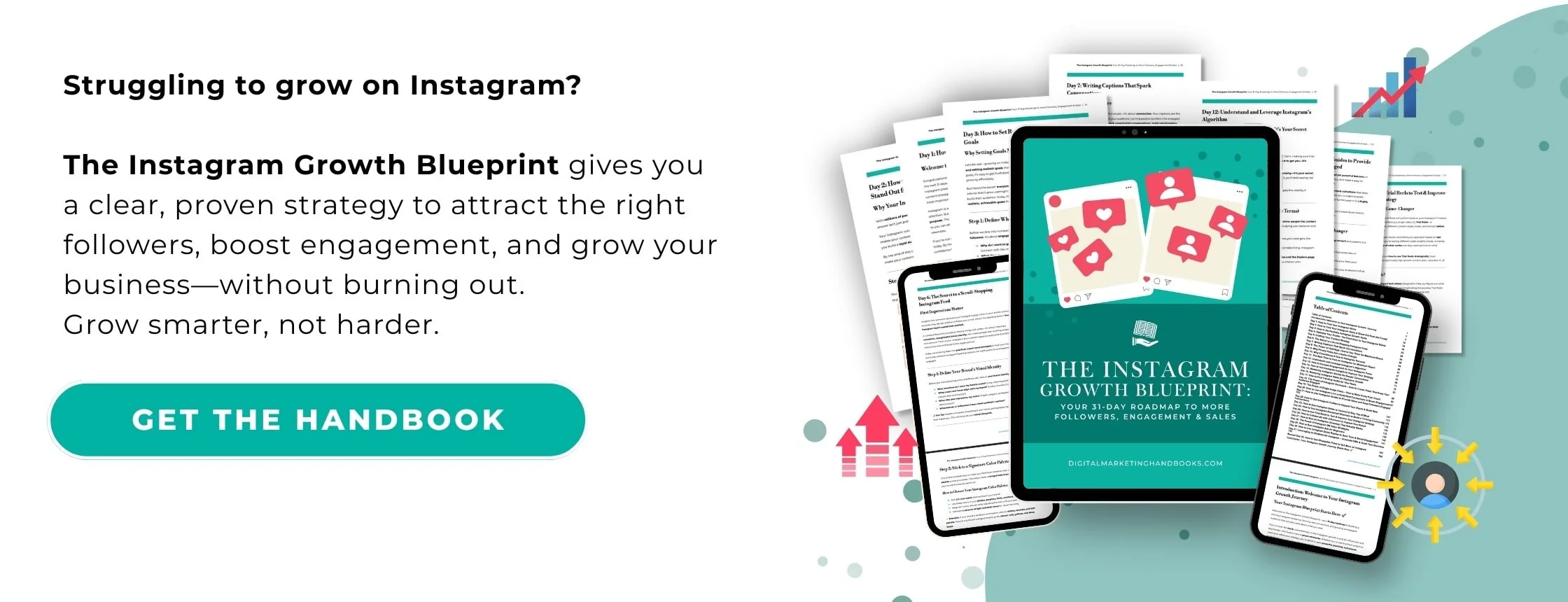From Data to Strategy: How to Use Instagram Analytics to Drive Business Growth
Instagram isn’t just a platform for pretty pictures and videos—it’s a powerful business tool that can help you grow your brand, connect with your audience, and boost your bottom line. But here’s the catch: success on Instagram isn’t just about posting consistently. It’s about using data to guide your strategy.
Instagram Analytics, or Insights, is your secret weapon for understanding what works, what doesn’t, and how to create content that drives results. Whether your goal is to grow your audience, improve engagement, or increase conversions, the key lies in translating those metrics into actionable strategies.
In this guide, we’ll show you how to use Instagram Analytics to drive business growth, with practical examples you can implement today.
Why Instagram Analytics Matter for Business Growth
Think of Instagram Analytics as your roadmap. Without it, you’re driving blind, hoping your content resonates with your audience. With it, you can:
Understand Your Audience: Learn who your followers are, what they like, and when they’re most active.
Optimize Your Content: Focus on creating posts that deliver results.
Measure Success: Track progress toward your goals and refine your strategy as needed.
By harnessing the power of data, you can create a growth strategy that’s not only effective but also sustainable.
Step 1: Set Clear Goals
Before diving into analytics, define what success looks like for your business. Your goals will guide which metrics to focus on.
Examples of Instagram Goals:
Audience Growth: Increase followers or reach to expand brand visibility.
Engagement: Foster meaningful interactions through likes, comments, and shares.
Conversions: Drive website traffic, sales, or sign-ups directly from Instagram.
Pro Tip:
Make your goals SMART (Specific, Measurable, Achievable, Relevant, Time-bound). For example: “Increase engagement rate by 15% over the next three months by posting more interactive content.”
Step 2: Dive into Instagram Analytics
Instagram Insights provides all the data you need to measure your performance and refine your strategy.
Key Metrics to Analyze:
1. Audience Demographics
What to Look For:
Age, gender, and location of your followers.
Active times (hours and days).
How to Use It:
Post when your audience is most active to maximize visibility.
Tailor content to resonate with your primary audience.
2. Content Performance
What to Look For:
Top-performing posts by reach, engagement, or saves.
Trends in content type (e.g., Reels, carousels, Stories).
How to Use It:
Replicate themes, tones, or formats of high-performing content.
Experiment with new formats if specific ones underperform.
3. Engagement Rate
What to Look For:
Likes, comments, shares, and saves relative to your reach or followers.
How to Use It:
Focus on interactive content, such as polls or question stickers, to boost engagement.
Use CTAs (Call-to-Actions) to encourage comments or shares.
4. Website Clicks and Conversions
What to Look For:
Link clicks from your bio or swipe-up Stories.
Conversion rates for specific campaigns.
How to Use It:
Test different CTAs in Stories and posts to drive clicks.
Track which content generates the most sales or sign-ups and refine your strategy.
Step 3: Translate Data into Actionable Strategies
Now that you’ve gathered your data, let’s turn it into growth-driving strategies.
Strategy 1: Grow Your Audience with Targeted Content
Use reach and audience insights to create content that appeals to new followers.
Example:
Data: Your audience is most active at 8 PM, and Reels consistently have the highest reach.
Action Plan:
Post two Reels per week at 8 PM, using trending audio and hashtags.
Collaborate with influencers or brands to reach new audiences.
Strategy 2: Boost Engagement Through Interaction
Analyze engagement rate and focus on creating content that sparks conversation.
Example:
Data: Posts with open-ended questions have the highest comment rates.
Action Plan:
Use captions like “What’s your favorite product from our new collection? Tell us below!”
Post interactive Stories with polls, sliders, or quizzes.
Respond to comments and DMs to build relationships.
Strategy 3: Drive Website Traffic and Conversions
Look at website clicks and conversion data to refine your sales funnel.
Example:
Data: Stories with swipe-up links to your product page have a 10% click-through rate.
Action Plan:
Create more Stories showcasing product benefits with swipe-up CTAs.
Highlight customer testimonials or UGC (User-Generated Content) to build trust.
Use analytics to A/B test CTAs like “Shop Now” vs. “Don’t Miss This!”
Strategy 4: Optimize Hashtag Use
Review hashtag performance to identify which ones drive the most reach and engagement.
Example:
Data: Posts with niche hashtags like #VeganSnacks outperform broader ones like #Foodie.
Action Plan:
Focus on niche-specific hashtags that align with your audience’s interests.
Regularly update your hashtag strategy based on performance trends.
Step 4: Monitor Progress and Adjust
Data-driven strategies aren’t static—they evolve with your audience and goals.
How to Monitor Progress:
Track metrics monthly using Instagram Insights or third-party tools like Hootsuite or Iconosquare.
Compare performance to your SMART goals.
Adjust your strategy based on what’s working (and what’s not).
Example:
If your goal was to grow reach by 20% in three months and you’re halfway there, focus on scaling what’s driving results, like more Reels or collaborations.
Step 5: Celebrate Wins and Plan Ahead
Take time to celebrate your progress—whether it’s hitting a follower milestone, increasing engagement, or driving sales. Then, set new goals for the next month or quarter.
Pro Tip:
Create a monthly review process to:
Identify top-performing content.
Pinpoint areas for improvement.
Set new SMART goals.
Final Thoughts: Turn Data into Growth
Instagram Analytics isn’t just about numbers—it’s about using those numbers to tell a story and guide your strategy. By reviewing your data regularly, setting actionable goals, and testing new approaches, you’ll create a strategy that drives real business growth.
Now it’s your turn! What’s your biggest Instagram growth goal right now? Share your thoughts in the comments or tag us in a post—we’d love to see how you’re using analytics to elevate your brand!