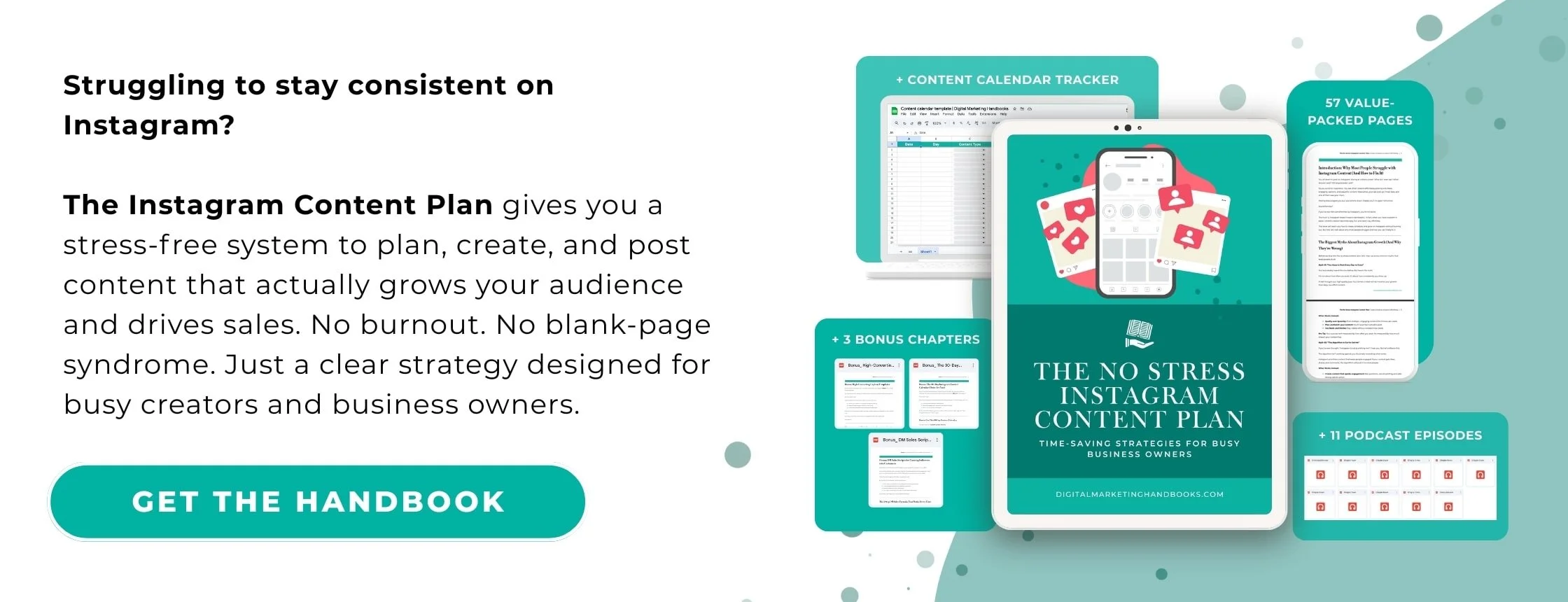Best Tools for Planning and Scheduling Your Instagram Content
If you’ve ever felt overwhelmed by the constant hustle of keeping your Instagram feed fresh and engaging, you’re not alone. Managing a successful Instagram account is no small feat—but the right tools can make all the difference. Whether you’re a solo entrepreneur or managing a team, having a reliable system to plan and schedule your content can save you time, reduce stress, and keep your strategy on point.
In this guide, we’ll dive into some of the best tools for planning and scheduling Instagram content, compare their features, and share tips for choosing the one that suits your needs. Let’s make your Instagram workflow smoother and more enjoyable!
Why Use a Content Planning Tool?
Before we dive into the tools, let’s talk about why planning is a game-changer:
Save Time: Batch-create and schedule posts so you can focus on other parts of your business.
Maintain Consistency: A regular posting schedule builds trust and keeps your audience engaged.
Visualize Your Feed: Tools with visual planners let you preview how your content will look, ensuring a cohesive aesthetic.
Stay Organized: Content calendars help you align your posts with campaigns, product launches, or holidays.
Now that we know why planning is essential, let’s explore the tools that make it happen.
1. Later: Visual Planning Made Simple
Best For: Instagram-first businesses and visual content planners.
Key Features:
Drag-and-Drop Visual Planner: See your posts in a calendar view and rearrange them for a cohesive feed.
Hashtag Suggestions: Get tailored hashtag recommendations to increase discoverability.
Auto-Publishing: Schedule posts, Reels, and Stories to go live without manual intervention.
Analytics Dashboard: Track performance to refine your strategy.
Why People Love It:
Later is intuitive, visually focused, and perfect for brands that prioritize an aesthetically pleasing feed. Plus, its free plan makes it accessible for small businesses.
Consider This:
The free version has limitations, like fewer scheduled posts and restricted analytics access.
2. Hootsuite: All-in-One Social Media Management
Best For: Managing multiple social platforms, not just Instagram.
Key Features:
Multi-Platform Scheduling: Plan and publish content for Instagram, Facebook, LinkedIn, Twitter, and more—all from one dashboard.
Team Collaboration: Assign tasks, review posts, and manage workflows seamlessly.
Content Library: Store frequently used visuals and captions for easy reuse.
Detailed Analytics: Track engagement, reach, and performance across platforms.
Why People Love It:
Hootsuite is a powerhouse for social media managers juggling multiple accounts. Its robust features save time and streamline team collaboration.
Consider This:
The interface can feel overwhelming for beginners, and its pricing is higher compared to Instagram-specific tools.
3. Trello: A Flexible Content Calendar
Best For: Creatives who prefer a customizable and visual workflow.
Key Features:
Customizable Boards: Use boards, cards, and lists to organize your content ideas and deadlines.
Collaborative Features: Assign tasks to team members, attach images, and leave comments directly on cards.
Integration-Friendly: Sync with tools like Google Drive, Slack, or Canva for a seamless workflow.
Calendar View Add-On: Switch to a calendar format for a bird’s-eye view of your schedule.
Why People Love It:
Trello is perfect for visual thinkers and teams who want flexibility. Its drag-and-drop interface is easy to adapt to different workflows.
Consider This:
Trello doesn’t have built-in scheduling for Instagram, so you’ll need to pair it with a tool like Later or Hootsuite for publishing.
4. Google Calendar: The Classic Option
Best For: Minimalists who want a straightforward scheduling solution.
Key Features:
Simple Scheduling: Create events to plan content, set reminders, and align posts with campaigns.
Cross-Device Syncing: Access your calendar on any device.
Integration: Sync with tools like Zapier to automate reminders or connect with your social media platforms.
Collaboration: Share calendars with your team for seamless coordination.
Why People Love It:
Google Calendar is free, universally accessible, and great for people who prefer a no-frills approach to planning.
Consider This:
It doesn’t offer visual feed previews or auto-publishing, so it’s best paired with other tools for Instagram-specific needs.
How to Choose the Right Tool
Not sure which tool is best for you? Consider these factors:
Your Goals: If Instagram is your primary platform, Later’s visual planner might be your best bet. For multi-platform management, Hootsuite shines.
Team Size: Tools like Hootsuite and Trello are ideal for teams, offering collaboration features that streamline workflows.
Budget: If you’re on a tight budget, start with free options like Google Calendar or Later’s free plan.
Your Workflow: Prefer a drag-and-drop interface? Later and Trello are great options. Need advanced analytics? Go for Hootsuite.
Tips for Using Planning Tools Effectively
Batch Your Content Creation: Dedicate time each week or month to brainstorm, create, and schedule posts in advance.
Use Analytics to Refine Your Schedule: Analyze past performance to post at optimal times.
Integrate Branding: Use tools like Canva for cohesive visuals that align with your brand identity.
Collaborate Smoothly: Share your calendar with team members or clients to ensure alignment.
Conclusion: Plan Smarter, Not Harder
Planning and scheduling your Instagram content doesn’t have to be stressful—it can be a creative and empowering process. With tools like Later, Hootsuite, Trello, and Google Calendar, you have everything you need to stay organized, consistent, and ahead of the game.
The key is finding the tool that fits your goals and workflow. So, take your pick, start planning, and watch your Instagram strategy flourish. Remember: a well-planned feed is the foundation of a thriving, engaged community.
Now it’s your turn: Which tool will you try first? Let us know in the comments!