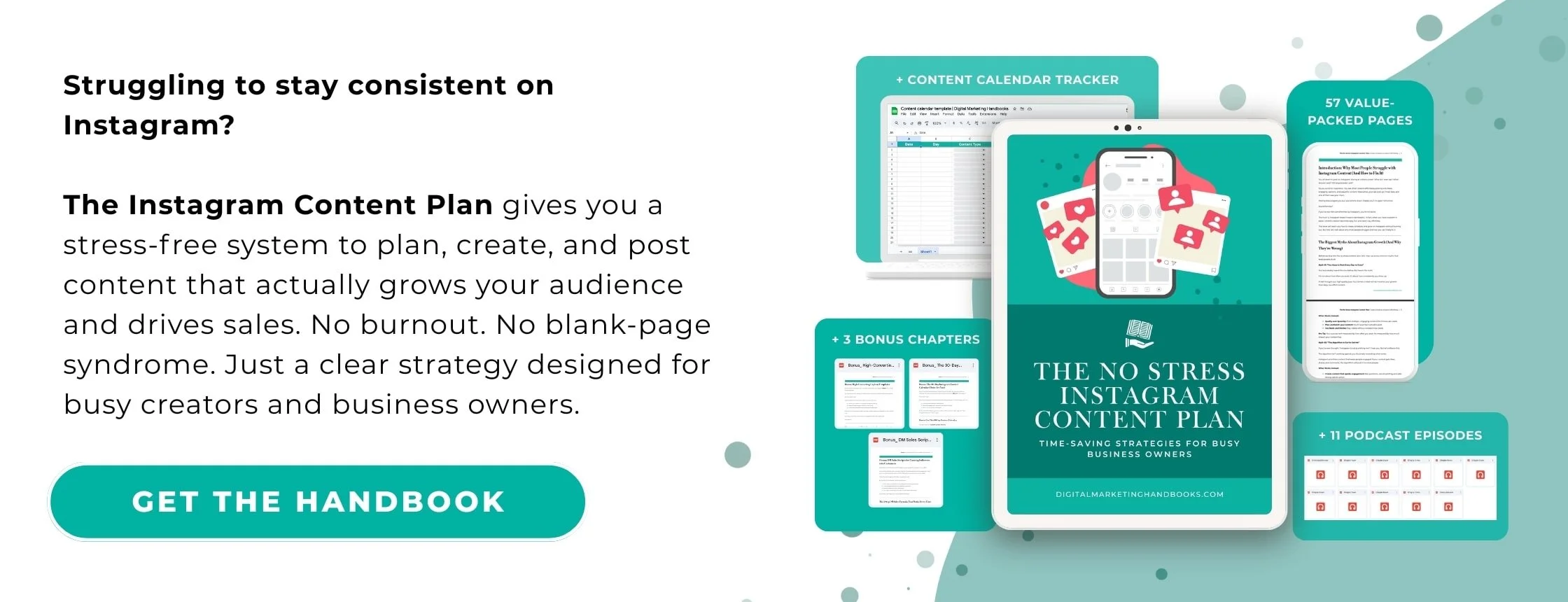How to Plan an Instagram Feed Like a Pro with Visual Scheduling Tools
Have you ever scrolled through an Instagram profile and been mesmerized by how perfectly every post flows together? The colors, the layout, the vibe—it’s like art in motion. Achieving that cohesive, visually stunning feed isn’t just about creativity; it’s about smart planning.
Whether you’re a creator, brand, or business, a beautifully curated Instagram feed can captivate your audience, boost your credibility, and make your profile unforgettable. The secret? Visual scheduling tools like Later and Planoly.
In this guide, we’ll show you how to plan your Instagram feed like a pro using these tools, ensuring your content not only looks amazing but also aligns with your goals.
Why a Cohesive Instagram Feed Matters
Your Instagram feed is often the first impression you make. A consistent and visually appealing layout can:
Attract Followers: A well-planned feed encourages visitors to hit that follow button.
Strengthen Your Brand Identity: Colors, fonts, and style reinforce what your brand stands for.
Drive Engagement: A curated feed keeps your audience scrolling and interacting.
Tell Your Story: The right layout helps you communicate your brand’s message visually.
Step 1: Define Your Aesthetic and Brand Voice
Before diving into tools, you need to know what your feed should represent.
How to Define Your Aesthetic:
Choose a Color Palette: Stick to 2–5 core colors that reflect your brand’s vibe.
Example: A wellness brand might use calming greens and whites, while a fashion brand could go bold with bright reds and blacks.
Pick a Style: Minimalist, vibrant, moody, or eclectic—choose a style that resonates with your audience.
Set the Tone: Your captions, fonts, and imagery should match your brand’s personality (e.g., playful, professional, inspiring).
Pro Tip:
Use tools like Coolors to create a custom color palette and test how it looks across different posts.
Step 2: Choose the Right Visual Scheduling Tool
Tools like Later and Planoly are game-changers for planning and scheduling your Instagram feed. Let’s explore what they bring to the table:
Later
Drag-and-Drop Feed Planner: Visualize your grid before posting.
Best Time to Post Suggestions: Optimize your content for when your audience is most active.
Analytics: Track performance and refine your strategy.
Planoly
Grid View: Drag and drop posts to create a cohesive layout.
Content Calendar: Plan posts weeks in advance.
Hashtag Manager: Save and organize hashtags for easy access.
Pro Tip:
Most tools offer free plans to get started, so test them out to see which one fits your workflow best.
Step 3: Create and Organize Your Content
Great feeds are built on great content.
Content Types to Include:
High-Quality Photos: Crisp, clear images are a must.
Videos: Reels, tutorials, or behind-the-scenes clips add variety.
Graphics: Use tools like Canva to design quotes, tips, or infographics.
User-Generated Content (UGC): Sharing customer posts adds authenticity.
Organize Your Content:
Batch Create: Set aside time to create multiple posts at once.
Use Folders: Save content in folders labeled by theme (e.g., products, quotes, lifestyle).
Plan in Advance: Aim to schedule at least two weeks of content ahead.
Pro Tip:
Use Canva to create templates that match your brand aesthetic for quick and consistent design.
Step 4: Use the Visual Planner to Map Out Your Feed
Now for the fun part—designing your feed layout!
How to Map Your Feed:
Drag and Drop Posts: Use the visual planner in Later or Planoly to rearrange posts until your grid flows beautifully.
Alternate Content Types: Balance your feed by mixing photos, graphics, and videos.
Stick to a Theme: Ensure each post complements your overall aesthetic.
Popular Layout Ideas:
Checkerboard: Alternate between two types of content (e.g., photos and text posts).
Row Themes: Dedicate each row to a specific topic or story.
Diagonal Flow: Use colors or design elements to create a diagonal pattern across your feed.
Pro Tip:
Preview your feed on both desktop and mobile to ensure it looks cohesive across devices.
Step 5: Schedule and Automate Your Posts
Once your feed is perfectly planned, it’s time to set it on autopilot.
Why Automate?
Save Time: Scheduling frees up your time for engagement and strategy.
Stay Consistent: Automation ensures you’re posting regularly, even on busy days.
Avoid Stress: No more last-minute scrambling to come up with content.
How to Schedule with Later or Planoly:
Upload your content to the platform.
Drag and drop posts into the calendar.
Write captions and include hashtags.
Set posting times and let the tool handle the rest!
Pro Tip:
Use analytics tools in Later or Planoly to determine when your audience is most active and schedule posts during those peak times.
Step 6: Analyze and Adjust Your Strategy
A stunning feed is only effective if it’s driving results. Regularly analyze your performance to see what’s working and what needs tweaking.
Key Metrics to Track:
Engagement Rate: Are your followers liking, commenting, or sharing your posts?
Follower Growth: Is your feed attracting new followers?
Content Performance: Which types of posts resonate most with your audience?
Pro Tip:
Use insights from your scheduling tool to replicate the success of high-performing posts and refine your overall strategy.
Final Thoughts: Your Feed, Your Story
Planning a cohesive Instagram feed doesn’t have to be overwhelming. With tools like Later and Planoly, you can turn your vision into reality, ensuring every post contributes to a stunning, engaging profile that tells your brand’s story.
Now it’s your turn! Which tools or tips are you most excited to try? Share your thoughts in the comments or tag us in your beautifully planned feed—we’d love to celebrate your creativity!