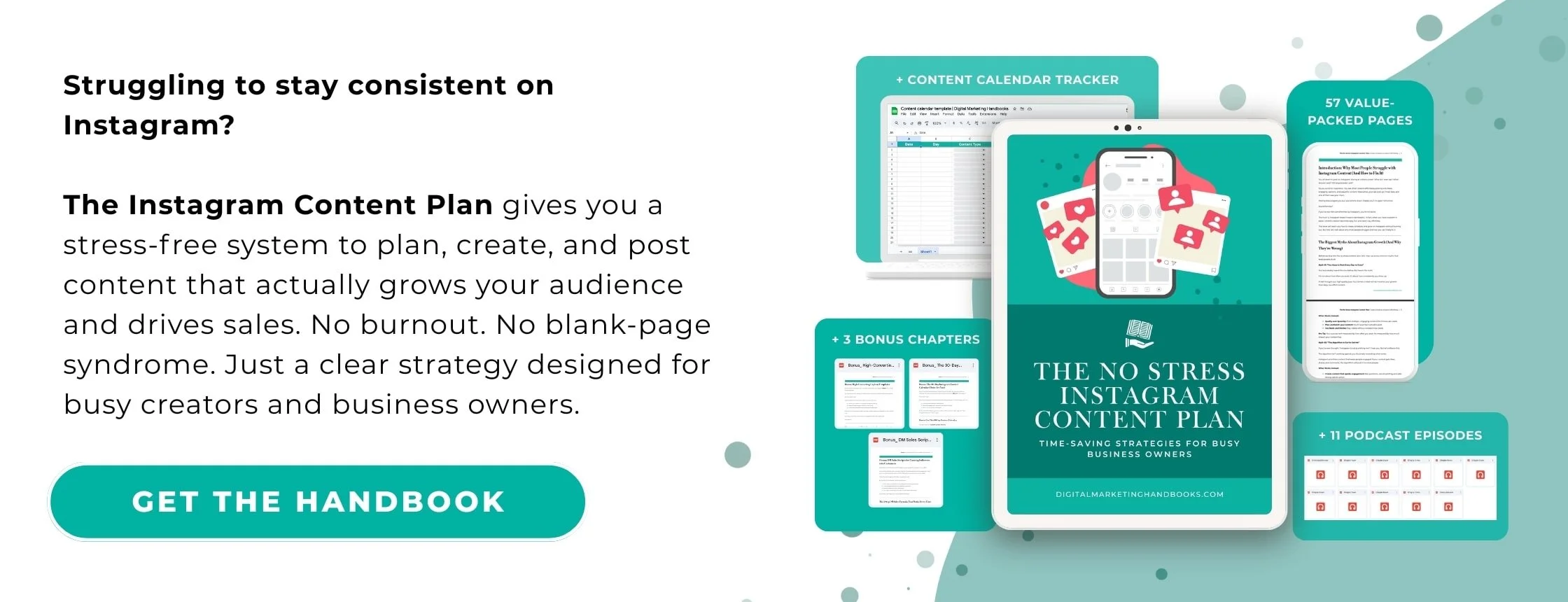Optimize Your Instagram Content: How to Maximize Resolution and Quality
If you’ve ever uploaded a photo or video to Instagram only to see it lose its sharpness or vibrant colors, you’re not alone. Instagram’s compression algorithms can sometimes feel like the enemy of high-quality content. But don’t worry! With the right techniques, you can create stunning, high-resolution posts that look professional and eye-catching.
Here’s your technical guide to optimizing Instagram content—from shooting in RAW to mastering aspect ratios and editing for compression.
1. Shoot in RAW for Maximum Detail
Shooting in RAW is a game-changer for content creators. Unlike JPEG, RAW files capture uncompressed data from your camera, giving you more flexibility in post-production.
Why RAW Matters:
Better Editing: Adjust exposure, colors, and details without losing quality.
Higher Quality: Retain more detail, especially in shadows and highlights.
Professional Look: Your edits will look cleaner and more polished.
How to Shoot in RAW:
On Your Smartphone: Use apps like Adobe Lightroom Mobile or ProCamera to enable RAW shooting.
On Your Camera: Check your camera’s settings and switch to RAW mode.
💡 Pro Tip: RAW files are larger in size, so ensure you have enough storage space before shooting.
2. Use the 4:5 Aspect Ratio for Photos
Instagram’s feed is designed to showcase vertical content, making the 4:5 aspect ratio the ideal format for photos.
Why 4:5 Works Best:
Maximized Screen Space: Vertical images take up more real estate on the feed.
Better Engagement: Taller photos naturally grab more attention.
How to Use It:
Crop During Editing: Use apps like Lightroom or Snapseed to crop your photos to 4:5.
Set Your Camera’s Aspect Ratio: Many cameras and smartphones allow you to shoot directly in 4:5.
💡 Pro Tip: The ideal resolution for 4:5 photos is 1080 x 1350 pixels.
3. Edit for Instagram’s Compression
Instagram compresses every photo and video you upload to save server space. The key to maintaining quality is to prepare your files so they work well with Instagram’s compression.
Tips to Avoid Quality Loss:
Resize Before Uploading: Ensure your photos are no larger than 1080 pixels wide. For videos, aim for 1080 x 1920 pixels for Stories or 1080 x 1350 pixels for feed posts.
Use JPEG Format: For photos, export as high-quality JPEGs with a resolution of 72dpi.
Keep File Sizes Small: Large files are more likely to suffer from compression.
Editing Tools:
Adobe Lightroom: Perfect for resizing and exporting photos.
InShot: Great for optimizing video resolution.
Canva: Use it for quick resizing and adding design elements.
💡 Pro Tip: Test your exported files by previewing them on your phone before uploading.
4. Optimize Videos for Instagram
Videos require special attention to maintain clarity and sharpness after compression.
Best Practices:
Shoot in 4K: While Instagram downsizes to 1080p, starting with 4K ensures better quality.
Use H.264 Codec: This codec balances quality and file size for Instagram.
Frame Rate: Stick to 30fps for smooth playback.
Resolution Guide:
Stories and Reels: 1080 x 1920 pixels (vertical).
Feed Videos: 1080 x 1350 pixels (4:5 aspect ratio).
💡 Pro Tip: Avoid over-editing or adding too many effects, as Instagram’s compression can make them look pixelated.
5. Maintain Quality Across All Formats
Instagram’s various formats (Stories, Reels, feed posts, and Carousels) have different requirements, but consistency in quality is key.
Quick Checklist:
For Stories: Use vertical formats (1080 x 1920 pixels) and keep text within the safe zone.
For Reels: Prioritize high-quality video with engaging edits and vertical framing.
For Carousels: Use the same editing style and color palette for all slides to create a cohesive feel.
💡 Pro Tip: Preview your content in Instagram’s draft mode to ensure everything looks perfect before posting.
Final Thoughts: Elevate Your Instagram Game
Creating high-quality Instagram content doesn’t have to be complicated. By shooting in RAW, using the ideal aspect ratios, and editing with Instagram’s compression in mind, you can consistently produce content that wows your audience. Remember, practice makes perfect, so keep experimenting and refining your process.
What’s your go-to tip for maximizing resolution and quality on Instagram? Share your insights in the comments—let’s help each other shine brighter on the feed!