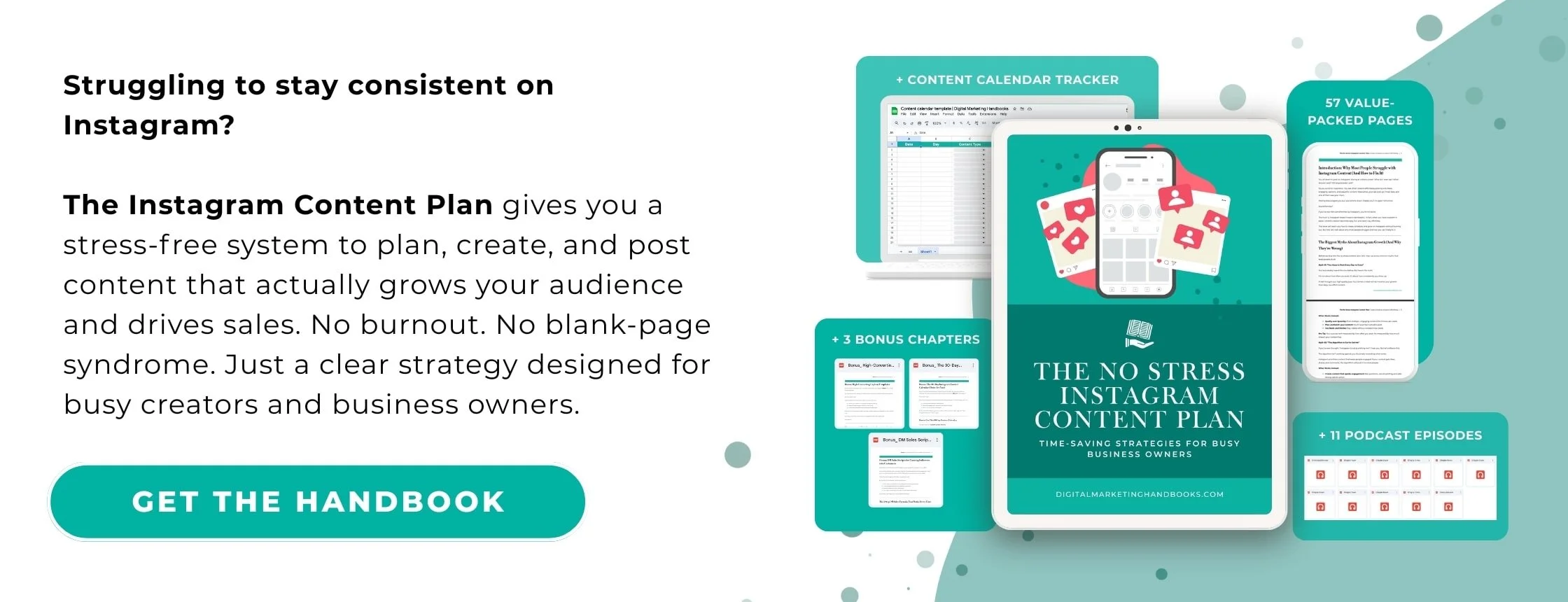How to Create a Content Calendar That Keeps Your Audience Hooked
Ever feel like you’re scrambling to come up with content ideas at the last minute? You’re not alone. Keeping your audience engaged consistently takes planning, creativity, and a solid strategy. That’s where a content calendar comes in.
A well-structured content calendar helps you stay organized, maintain consistency, and deliver the perfect mix of education, inspiration, and entertainment to keep your audience hooked. In this guide, we’ll walk you through a step-by-step approach to creating a content calendar that not only saves you time but also makes your brand the one your audience can’t stop scrolling for.
Why You Need a Content Calendar
Before diving into the how-to, let’s talk about why a content calendar is your best friend:
Consistency Is Key: Posting regularly builds trust and keeps your audience coming back.
Strategic Planning Saves Time: No more last-minute brainstorming or rushed posts.
Balanced Content Keeps Followers Engaged: A calendar helps you create a diverse mix of posts that entertain, educate, and inspire.
Better Analytics: Tracking and planning allow you to identify what works and refine your strategy.
Step 1: Define Your Content Goals
Before creating your calendar, get clear on what you want to achieve. Your goals will guide your content creation and ensure every post serves a purpose.
Questions to Ask Yourself:
Are you looking to increase engagement?
Do you want to drive website traffic?
Is your goal to educate your audience or inspire them?
Example Goals:
Increase Instagram engagement by 20% this quarter.
Grow email subscribers by promoting free resources in posts.
Educate followers about industry trends with weekly carousel posts.
Step 2: Get to Know Your Audience
Great content starts with understanding what your audience needs and loves.
How to Understand Your Audience:
Use Instagram Insights or analytics tools to see what types of posts perform best.
Engage directly with your audience by asking questions in Stories or polls.
Monitor your DMs and comments to identify common questions or topics of interest.
Pro Tip:
Create audience personas that outline their pain points, interests, and preferences. For example, if you’re a fitness coach, your audience might be busy professionals looking for quick, effective workouts.
Step 3: Choose Content Themes
Content themes provide structure and ensure variety in your posts. The goal is to balance education, inspiration, and entertainment to keep your audience hooked.
Examples of Content Themes:
Educational Content: Teach your audience something new.
Tutorials, how-tos, tips, or industry insights.
Example: “3 Quick Ways to Boost Your Morning Productivity.”
Inspirational Content: Motivate and uplift your audience.
Quotes, success stories, or behind-the-scenes moments.
Example: “How I Overcame My Fear of Public Speaking.”
Entertaining Content: Create fun, relatable posts that spark joy.
Memes, trending Reels, or interactive quizzes.
Example: “POV: You said you’d work out today, but Netflix won instead.”
Promotional Content: Showcase your products, services, or offers.
Product launches, discounts, or customer testimonials.
Example: “Meet our best-selling planner that’s changing the game for busy entrepreneurs!”
Step 4: Plan Your Posting Frequency
Decide how often you’ll post and on which platforms. Consistency matters more than quantity, so choose a schedule you can stick to.
Example Posting Schedule:
Instagram Feed: 4 posts per week.
Instagram Stories: Daily behind-the-scenes updates.
Reels: 1–2 per week featuring trending audio.
Pro Tip:
Use your audience insights to identify the best times to post.
Step 5: Brainstorm Content Ideas
Now that you have themes and a schedule, it’s time to brainstorm content ideas for each category.
Example Content Ideas for a Month:
Week 1:
Educational: “How to Create a Morning Routine That Sticks” (Carousel).
Inspirational: “5 Quotes to Boost Your Motivation This Week” (Graphic).
Entertaining: “Tag Your Coffee Buddy” (Meme).
Promotional: “Limited-Time Discount on Our New Course” (Reel).
Week 2:
Educational: “3 Myths About Social Media Marketing” (Carousel).
Inspirational: “Behind the Scenes: How We Launched Our Brand” (Story).
Entertaining: “This or That Poll: Coffee or Tea?” (Story Poll).
Promotional: “Customer Testimonial Highlight” (Video).
Step 6: Use a Content Calendar Tool
Organizing your ideas in a content calendar makes it easy to stay consistent and on track.
Tools to Try:
Trello: Visualize your content with boards and lists.
Google Sheets: Create a simple, customizable calendar.
Later: Plan and schedule your Instagram posts in advance.
What to Include in Your Calendar:
Post date and time.
Content type (e.g., Reel, Carousel, Story).
Caption or key message.
Hashtags.
Call-to-action (e.g., “Save this post for later!”).
Step 7: Review and Refine
A great content calendar evolves over time. Regularly review your analytics to see what’s working and adjust your strategy accordingly.
Metrics to Track:
Engagement rate (likes, comments, shares, and saves).
Website clicks or conversions from posts.
Follower growth.
Pro Tip:
Don’t be afraid to experiment! Test new formats, themes, or posting times to see what resonates best with your audience.
Final Thoughts: Keep Your Audience Coming Back
Creating a content calendar isn’t just about staying organized—it’s about delivering consistent value that keeps your audience hooked. By balancing educational, inspirational, and entertaining content, you’ll not only keep your followers engaged but also strengthen your brand’s connection with them.
Now it’s your turn! What’s the first post you’re adding to your content calendar? Share your ideas in the comments below, or tag us in your next post—we’d love to see your creativity in action!