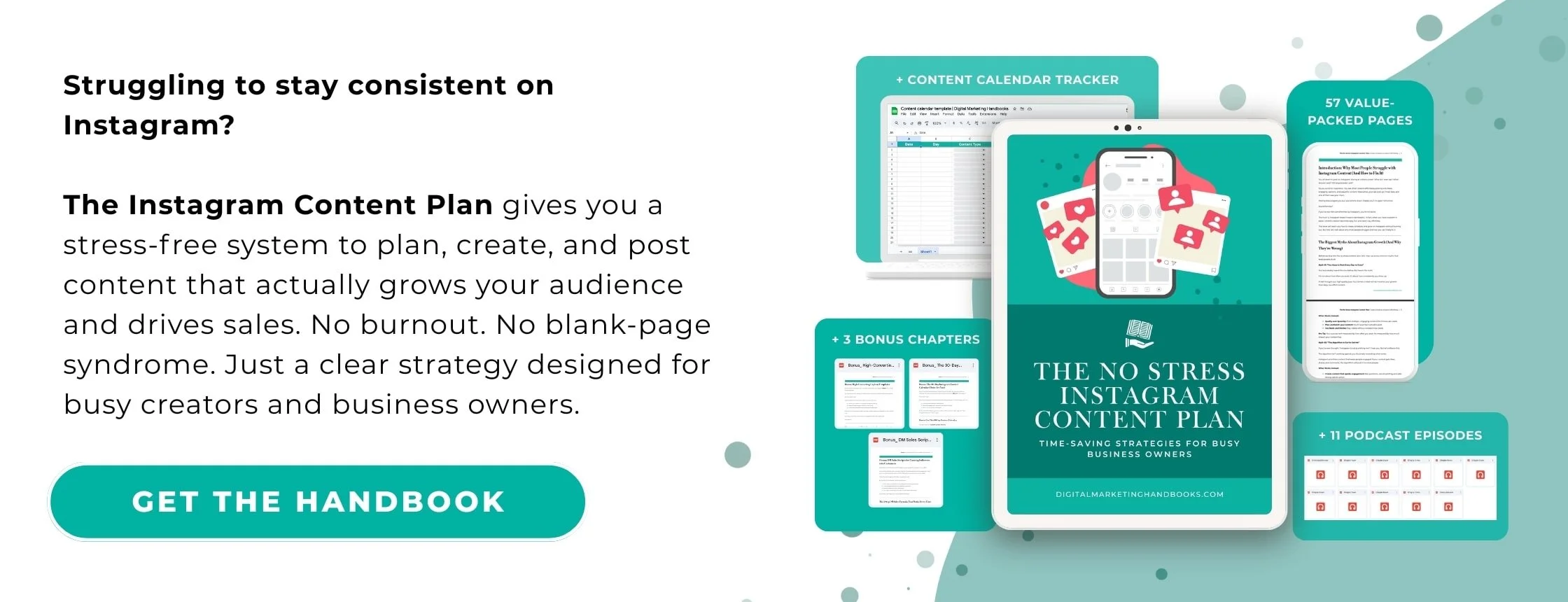How to Create an Instagram Content Calendar That Actually Works
Let’s face it: managing your Instagram content can sometimes feel like juggling flaming torches—exciting, but overwhelming. Between brainstorming ideas, creating eye-catching visuals, and keeping up with trends, staying consistent can be a real challenge. That’s where a content calendar swoops in like your organizational superhero.
Building an Instagram content calendar doesn’t just keep you on track; it also ensures your posts are purposeful, engaging, and aligned with your brand goals. Ready to streamline your strategy and free up more time for creativity? Let’s dive into this step-by-step guide to creating a content calendar that actually works.
Why You Need an Instagram Content Calendar
Before we roll up our sleeves, let’s talk about why a content calendar is a game-changer:
Consistency is Key: Regular posting keeps your audience engaged and your profile visible.
Strategic Planning: A calendar ensures your posts align with your marketing goals, like product launches or seasonal promotions.
Stress-Free Execution: Eliminate last-minute scrambles by planning ahead.
Better Engagement: Thoughtful, cohesive content resonates more with your audience.
Step 1: Define Your Goals
What do you want your Instagram content to achieve? Defining your goals is the foundation of your calendar. Here are some common objectives:
Increase Brand Awareness: Focus on visually stunning posts and Reels that showcase your brand’s personality.
Drive Traffic or Sales: Create content with clear calls-to-action, like “Shop Now” or “Learn More.”
Build Community: Post relatable, engaging content that encourages interaction.
Pro Tip: Make your goals measurable. For example, “Increase engagement by 10% in three months” is more actionable than “Get more likes.”
Step 2: Get to Know Your Audience
Your content calendar should cater to your audience’s preferences. Ask yourself:
Who are they? What are their demographics, interests, and pain points?
When are they online? Use Instagram Insights to find the best times to post.
What content resonates with them? Check your top-performing posts for clues.
Pro Tip: If you’re unsure what your audience wants, run a quick poll in your Stories to gather insights.
Step 3: Choose Your Content Themes
Content themes act as your guiding light, ensuring variety and balance. Examples include:
Educational: Tips, tutorials, or industry insights.
Entertaining: Memes, relatable quotes, or behind-the-scenes humor.
Inspirational: Success stories, motivational posts, or brand milestones.
Promotional: Product launches, sales, or testimonials.
Pro Tip: Stick to 3-5 themes that align with your brand’s mission and audience interests.
Step 4: Map Out Your Posting Schedule
Decide how often you want to post based on your goals and capacity. Whether it’s three times a week or daily, consistency matters more than frequency.
How to Plan Your Schedule:
Daily Stories: Share real-time updates, polls, or quick tips.
3-5 Feed Posts Weekly: Alternate between your chosen themes.
1-2 Reels Weekly: Focus on trending topics or tutorials.
Monthly Lives: Host Q&A sessions, product demos, or collaborations.
Pro Tip: Use Instagram Insights to identify your audience’s peak activity times and schedule posts accordingly.
Step 5: Use Tools to Plan and Organize
A content calendar doesn’t need to be fancy—it just needs to work for you. Here are some tools to consider:
Google Sheets or Excel: A simple grid for planning posts, captions, and hashtags.
Later: A visual planner that lets you schedule posts and preview your feed layout.
Trello or Asana: Perfect for collaborative teams to track ideas and deadlines.
Pro Tip: Include these columns in your calendar:
Date
Post type (Photo, Reel, Story, etc.)
Content theme
Caption
Hashtags
CTA (Call-to-Action)
Step 6: Batch Create Your Content
Batching is your productivity BFF. Dedicate a day to creating all your visuals, captions, and hashtags for the week (or month). Here’s how:
Visuals: Use tools like Canva or Lightroom to create and edit images.
Captions: Write engaging, on-brand captions that include CTAs.
Hashtags: Research a mix of niche and popular hashtags to maximize reach.
Pro Tip: Save time by repurposing content. For example, turn a blog post into an infographic or a Reel into a Story series.
Step 7: Evaluate and Optimize
Your calendar isn’t set in stone. Review your performance regularly and adjust your strategy based on what’s working. Track metrics like:
Engagement (likes, comments, shares, saves)
Reach and impressions
Click-through rates (for links)
Pro Tip: Use Instagram Insights to identify patterns, such as which themes or posting times yield the best results.
Extra Tips for a Winning Content Calendar
Plan for Seasonal Events: Incorporate holidays, trends, and industry events into your calendar for timely, relevant content.
Build in Flexibility: Leave room for spontaneous posts, like trending topics or breaking news.
Stay Consistent with Branding: Use a cohesive color palette, fonts, and tone of voice to reinforce your identity.
Keep Your Audience First: Create content that educates, entertains, or inspires—your audience will thank you.
Final Thoughts: Let Your Calendar Work for You
A well-structured Instagram content calendar isn’t just a plan—it’s a productivity tool, a creativity booster, and a stress reliever all rolled into one. By planning strategically and staying consistent, you’ll not only grow your Instagram presence but also strengthen your connection with your audience.
So grab your favorite tool, start brainstorming, and map out your next month of content. You’ve got this—and your audience can’t wait to see what you’ll create next!