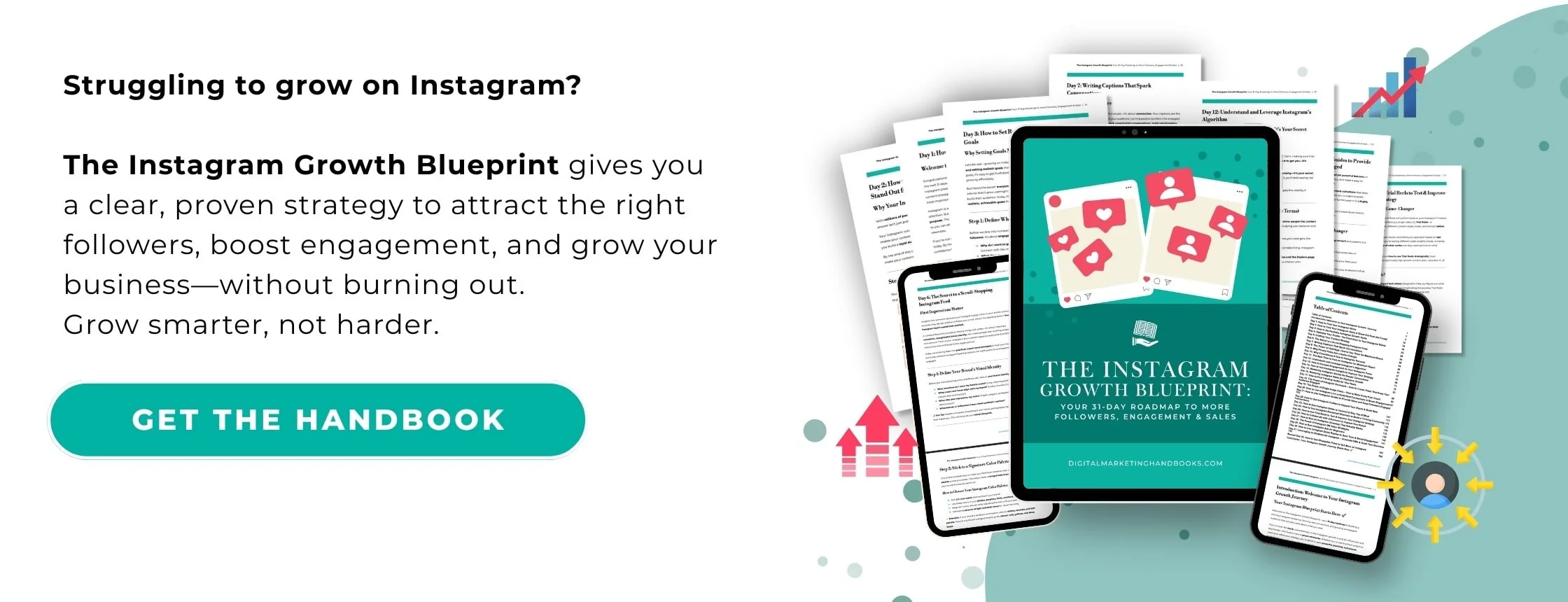How to Choose the Best Profile Picture for Your Brand
Your Instagram profile picture is small but mighty. It’s the first thing people notice when they visit your profile or see your posts in their feed. This tiny image carries a big responsibility—it needs to communicate your brand’s identity, make a lasting impression, and build recognition in just a glance.
Whether you’re a personal brand, small business, or established company, choosing the right profile picture is essential to stand out and connect with your audience. In this post, we’ll explore why your profile picture matters, share practical tips for selecting the perfect one, and highlight examples of brands that get it right.
Why Your Profile Picture Matters
Your profile picture isn’t just a placeholder; it’s your digital handshake. Here’s why it’s so important:
First Impressions: Your profile picture sets the tone for your brand. A clear, professional image signals credibility and invites trust.
Brand Recognition: Whether it’s your logo or your face, a consistent profile picture helps followers recognize you across platforms.
Engagement: A high-quality profile picture can make your account feel approachable and professional, encouraging more interactions.
Tips for Choosing the Best Profile Picture for Your Brand
The best profile picture depends on your brand type, but these universal tips will help you create a standout image.
1. Use a High-Quality Image
A pixelated or blurry photo won’t cut it. Your profile picture should be sharp, clear, and professional.
For Logos: Use a high-resolution file with a transparent or solid background.
For Headshots: Ensure the image is well-lit with natural or soft lighting.
2. Keep It Simple
Your profile picture is displayed in a small circle, so avoid cluttered designs or intricate details.
For Logos: Opt for a minimal design with clean lines and high contrast to ensure visibility.
For Personal Brands: Use a close-up headshot where your face is clearly visible.
3. Stay On-Brand
Your profile picture should align with your overall branding, including colors, style, and tone.
For Businesses: Use your brand’s signature color palette or logo for consistency.
For Creators: Choose a background or outfit that reflects your personality and niche.
4. Be Recognizable
Think about how your profile picture will appear across Instagram, from your grid to Stories to DMs.
For Companies: Use the same logo across platforms to build brand recognition.
For Public Figures: Make your face the focal point for instant recognition.
5. Test and Optimize
Don’t be afraid to experiment. Test different profile pictures to see what resonates most with your audience.
Try different logo placements, colors, or cropping styles.
Analyze feedback or engagement to determine what works best.
Profile Picture Tips for Different Types of Businesses
1. E-Commerce Brands
What Works: A sleek logo that reflects your product style and brand colors.
Example: @Casper (Mattress Brand) uses a simple, recognizable blue “C” logo that aligns with their branding.
2. Personal Brands
What Works: A professional headshot with a warm, approachable expression.
Example: @MarieForleo (Author & Entrepreneur) uses a close-up photo with a bright smile and clean background.
3. Local Businesses
What Works: A logo or image that highlights your unique offering.
Example: @JoeCoffeeCompany (Coffee Shop) features a bold logo with their business name, making them easy to identify.
4. Creators and Influencers
What Works: A photo that captures your niche and personality.
Example: @LynneKnowlton (Interior Designer) uses a relaxed headshot with neutral tones, reflecting her design style.
5. Nonprofits
What Works: A logo or emblem that conveys your mission.
Example: @CharityWater (Nonprofit) uses a bright yellow water drop logo that’s instantly recognizable and tied to their cause.
Examples of Profile Pictures Done Right
1. Nike (@Nike)
Nike’s iconic swoosh logo is simple, bold, and instantly recognizable. It’s a masterclass in brand consistency.
2. Jenna Kutcher (@JennaKutcher)
Jenna’s headshot features a warm smile and soft background, creating an approachable and professional vibe.
3. Airbnb (@Airbnb)
Airbnb’s logo stands out with its clean lines and bright color, perfectly capturing their global brand identity.
How to Set Up Your Profile Picture
Here’s a quick guide to uploading your profile picture:
Choose the Right File: Ensure your image is square, at least 320x320 pixels, and optimized for clarity.
Upload It: Go to your Instagram profile, tap “Edit Profile,” and upload your picture.
Preview It: Check how it looks in the circular frame. Adjust as needed for optimal visibility.
Final Thoughts: Your Profile Picture is Your Brand’s Face
Your Instagram profile picture is more than just an image—it’s your brand’s face in a bustling digital marketplace. By choosing a high-quality, on-brand, and recognizable picture, you’ll create a lasting impression and build trust with your audience.
Ready to elevate your Instagram presence? Start by transforming your profile picture today, and watch how a simple change can make a big impact on your brand’s visibility and credibility.