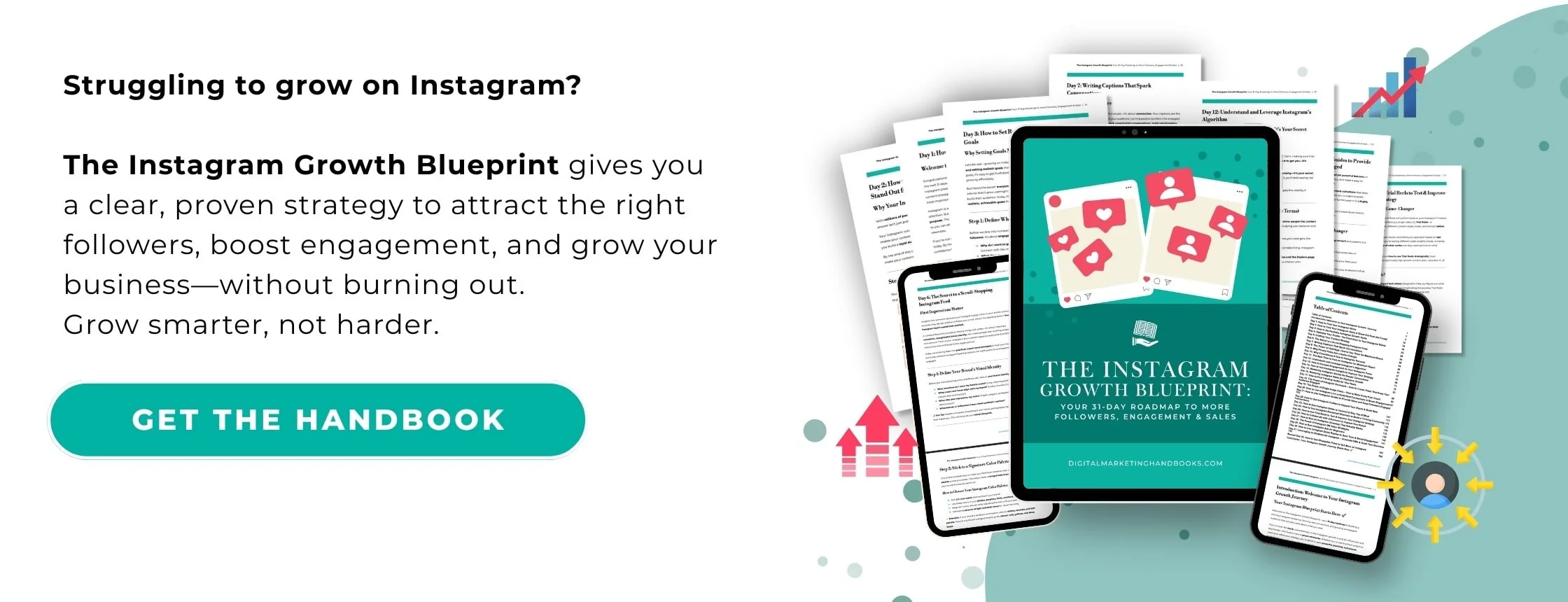Top 5 Automation Tools to Streamline Your Instagram Strategy
Instagram is a powerhouse for building your brand, connecting with your audience, and driving business results—but let’s be honest: managing it all can feel overwhelming. From planning your content calendar to replying to DMs and tracking analytics, there’s a lot to juggle. That’s where automation tools come in.
With the right tools, you can simplify repetitive tasks, save time, and focus on what really matters: creating great content and building meaningful relationships with your audience. In this post, we’ll highlight the top 5 automation tools—including Later, Hootsuite, and ManyChat—and show you how they can streamline your Instagram strategy.
Why Use Instagram Automation Tools?
Automation tools aren’t just about saving time (though they’re excellent for that!). They also help you:
Stay Consistent: Keep your account active and engaging, even on your busiest days.
Optimize Performance: Leverage data to post at the right times and create content that resonates.
Improve Productivity: Automate repetitive tasks so you can focus on creativity and strategy.
Maintain Engagement: Respond quickly to messages and comments, even while you’re away.
Now, let’s dive into the tools that can make all this happen!
1. Later: Visual Scheduling Made Simple
What It Does:
Later is a robust scheduling tool designed to make planning and posting your Instagram content as seamless as possible.
Top Features:
Drag-and-Drop Feed Planner: Preview and organize your posts for a cohesive Instagram aesthetic.
Best Time to Post: Get recommendations based on when your audience is most active.
Hashtag Suggestions: Discover hashtags to boost your reach and engagement.
Analytics: Track metrics like engagement rate, reach, and post performance.
Why It’s Great:
Later is intuitive and beginner-friendly, making it perfect for small businesses, solo entrepreneurs, and creators.
Pro Tip:
Use Later’s Linkin.bio feature to turn your Instagram bio link into a clickable landing page that drives traffic to your website or store.
2. Hootsuite: All-in-One Social Media Management
What It Does:
Hootsuite is a powerful tool for managing multiple social media platforms, including Instagram, all from one dashboard.
Top Features:
Post Scheduling: Plan and schedule posts, Stories, and Reels across platforms.
Engagement Management: Monitor and reply to comments, mentions, and DMs directly from Hootsuite.
Analytics and Reports: Track your performance and identify trends over time.
Team Collaboration: Share workflows with team members for seamless content creation.
Why It’s Great:
Hootsuite is ideal for businesses managing multiple accounts or platforms. Its robust features ensure you’re always in control of your social media strategy.
Pro Tip:
Set up Hootsuite’s AutoSchedule feature to post content at optimal times based on audience activity.
3. ManyChat: Automating DMs and Customer Interactions
What It Does:
ManyChat specializes in automating Instagram DMs, making it easier to manage customer inquiries and nurture relationships.
Top Features:
Auto-Replies: Set up instant responses to FAQs, product inquiries, or thank-you messages.
Lead Generation: Use ManyChat’s chatbot to collect emails, phone numbers, or other valuable information.
Interactive Campaigns: Automate giveaways, quizzes, or promotional campaigns.
Integration: Connect ManyChat with your CRM or email marketing platform for seamless workflows.
Why It’s Great:
ManyChat ensures you never miss a message, even when you’re offline. It’s perfect for businesses handling high volumes of customer interactions.
Pro Tip:
Set up an automated welcome message to greet new followers and introduce them to your brand.
4. Sprout Social: Advanced Analytics and Insights
What It Does:
Sprout Social is a comprehensive platform that combines content scheduling, engagement management, and advanced analytics.
Top Features:
Competitor Benchmarking: See how your performance stacks up against others in your industry.
Content Calendar: Plan and schedule posts for Instagram and other platforms.
Hashtag Performance Tracking: Identify which hashtags drive the most engagement.
Audience Insights: Learn more about your followers’ demographics, behaviors, and preferences.
Why It’s Great:
Sprout Social’s detailed analytics make it a favorite among marketers who want to refine their strategies based on data.
Pro Tip:
Use Sprout Social’s reports to identify trends in your engagement and create content that aligns with audience preferences.
5. Canva: Quick Content Creation on the Go
What It Does:
Canva isn’t just for graphic design—it’s also a powerful tool for creating Instagram content quickly and efficiently.
Top Features:
Templates for Posts, Stories, and Reels: Create visually stunning content in minutes.
Brand Kit: Save your logo, fonts, and color palette for consistent branding.
Collaboration Tools: Share designs with your team for feedback and edits.
Animations and Video Editing: Add movement and flair to your visuals.
Why It’s Great:
Canva’s versatility makes it perfect for creating polished Instagram graphics and videos without needing advanced design skills.
Pro Tip:
Batch-create Instagram posts in Canva and upload them directly to Later or Hootsuite for scheduling.
How to Choose the Right Automation Tool
With so many options, how do you decide which tool is best for you? Consider these factors:
Your Goals: Are you focused on scheduling, engagement, analytics, or all three?
Your Budget: Tools like Later and ManyChat offer free plans, while Sprout Social and Hootsuite are more robust but come with a cost.
Your Scale: If you’re managing multiple accounts, opt for a comprehensive platform like Hootsuite or Sprout Social.
Final Thoughts: Work Smarter, Not Harder
Automation tools like Later, Hootsuite, and ManyChat are here to help you simplify your Instagram strategy while staying consistent and engaged. The secret is to find the right balance—let automation handle the repetitive tasks, but don’t forget to add your personal touch where it matters most.
Now it’s your turn! Which tool are you most excited to try? Share your favorite Instagram automation hacks in the comments or tag us in your next post—we’d love to see how you’re streamlining your strategy!